 |
| Mrs. First Grade recording Green Eggs and Ham |
The first time I tried this method was when I took a graduate class on new media and literacies. I had to create a sample book talk on The Lovely Bones that included two voices and music, and it worked like a charm! Here's how to make your own.
How to Record Your Own Audiobooks
First, go to the Audacity website and download the program-- it's free and doesn't take up much space on your hard drive.Then, follow the instructions to download the LAME MP3 encoder, which allows you to export your Audiobooks as MP3 files-- which you can easily open on any computer, tablet, or phone!
Once you've finished those two easy steps, you're ready to start recording! Watch my screencast below to get a glimpse into how it works. I take you through the whole process, from beginning to exporting.
It really is as simple as it seems! I hope you decide to give it a try-- your students will go nuts for these recordings (especially if your spouse helps you record some books-- I felt like a celebrity when Andrew's students listened to mine!). It's easy to keep your listening centers up to date with the books you really want them to listen to, not just the ones that are on sale for 99 cents!
Drop a line in the comments section if you have questions, and we'll do our best to help you troubleshoot any issues you might run into. Happy recording!
~Mrs. First Grade
Cori is an eleventh grade English teacher who works with economically and socially disadvantaged students. She is pursuing her masters in English education and enjoys spending her rare moments of free time with the two men in her life-- her husband, Andrew, and their adorable dog, Charlie.





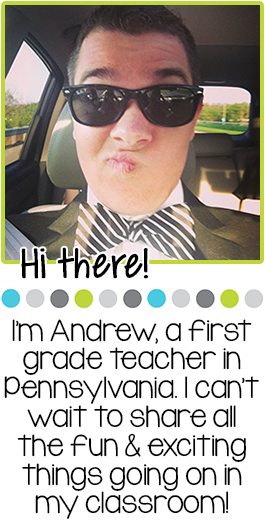






5 comments:
Mrs. First Grade, you are a celebrity! I pinned this post to share with others. Thanks for a great tutorial!
Hope to see you this summer. :)
Wendy
Read With Me ABC
Thank you for sharing this! I've been trying to find a way for my ESOL students and those with less help at home ways to practice their sight words and fluency at home. I can't wait to try this out!
Just got both programs and started recording for our new ipods. I can't wait to see if they realize it is me. I am going to add some music to the background. Do you add music? Any suggestions on instrumental songs that won't be overwhelming for happy stories?
I am trying to figure out how to create a QR code from an MP3 recording so I could just have the kiddos scan the QR code on the front of the book and listen from an ipad. Do you know if this can be done?
I know this is going to be an old school question, but I have a cd player listening center and would like to put these on CD's . Is this possible?
Post a Comment